Posts
Featured Post
Squatter 36 - AI Literacy IS Literacy
- Get link
- X
- Other Apps

Welcome to Squatter 36 - AI Literacy IS Literacy Squatter 36 is an anchor issue focused on AI literacy for educators. This Squatter is NOT about putting AI directly in students' hands... yet. It is about preparing ourselves - as educators - to understand, evaluate, and use AI thoughtfully, ethically, and responsibly so we're ready when students DO have access. Inside, you'll find A clear definition of AI literacy Why increased. AI literacy actually leads to better (not more) AI use A side-by-side comparison showing why AI literacy IS literacy Practical mindset shifts for using AI as a thinking partner, not a shortcut Below this Squatter, you'll also find clickable links to free, educator-focused AI literacy training from Microsoft, NEA, and Google. These resources are optional, self-paced, and designed for teachers - not programmers. Take what is useful. Skip what's not! This is about clarity, not compliance. Microsoft - AI for Educators Helps you understand what A...
Squatter 35 — Hallomeme 2.0 👻
- Get link
- X
- Other Apps
Catching Up with The Squatter (Part 3) Finally, we’re caught up with Squatter 35: Hallomeme 2.0 — a Halloween special full of meme-based humor with real teaching hacks underneath. From Drake’s grading face-off to Surprised Pikachu discovering NotebookLM, every meme ties back to making AI + AVID work for teachers. This one might be the most fun to date — a reminder that sometimes the best PD fits on a bathroom wall and makes you laugh while you learn. 📄 Download Squatter 35 (PDF) Which meme in this issue nailed your exact teacher life experience?
Squatter 34 — The Return of the Squat 💪
- Get link
- X
- Other Apps
Catching Up with The Squatter (Part 2) Next in the catch-up series is Squatter 34: Return of the Squat . This one takes a movie-themed approach to Chromebook use in the classroom. It’s a lighthearted but practical look at how to keep Chromebooks from being the villain in your lesson — instead turning them into the supporting character that helps everything run smoothly. Think of it as your director’s cut for classroom tech management. 📄 Download Squatter 34 (PDF) If Chromebook use in your class was a movie genre, what would it be — comedy, action, or horror?
Squatter 33 — Prompt Engineering 🎯
- Get link
- X
- Other Apps
Catching Up with The Squatter (Part 1) I’ll admit it — I’ve fallen a little behind posting Squatters here. They’ve still been popping up on campus, but not always making their way online. Over the next few weeks, I’ll be dropping one Squatter per week until we’re caught up. First up is Squatter 33: Prompt Engineering . This edition digs into the idea that AI is only as good as the questions we ask it. Better prompts = better outputs. Inside are teacher-friendly examples of how to craft prompts that save you time while still giving you usable results. 📄 Download Squatter 33 (PDF) What’s one classroom task you’d like to try writing a “perfect prompt” for?
Squatter 32 - Is A.I. Cheating?
- Get link
- X
- Other Apps

Keeping up on the rapid fire posting of squatters. Don't expect it to continue. I was WAY behind on posting. That being said, this Squatter asks the question what exactly is "cheating" when it comes to A.I.? It's not as black and white as you would think. Teachers need to consider this question on a continuum, rather than a yes or no. Check out Squatter 32 to see what I mean. Drop a comment and share your thoughts. Do you have experience with students trying to pass of AI generated work as their own? What do you do in your classes to encourage responsible use of AI... or do you just ban it and pretend it doesn't exist? As usual, click the image below for a full-sized PDF of Squatter 32.
Squatter 31 - Musical Pep-Talk
- Get link
- X
- Other Apps

Teaching... or life in general... can be hard. Sometimes you need to find inspiration to keep moving forward. As a musician, I often find my inspiration to hold it together (or go ahead and fall apart... that's okay sometimes too) in the lyrics of a song. With that in mind, Squatter 31 is all about song lyrics that can help you through it... whatever "it" is. There is a QR code to an Apple Music playlist at the bottom if you'd like to hear them all. Drop a comment and let me know your favorite song, or if you need help identifying one. I present to you, Squatter 31 - Musical Pep-Talk. As usual, click on the image below for a full resolution PDF of Squatter 31!
Squatter 30 - Rivals
- Get link
- X
- Other Apps
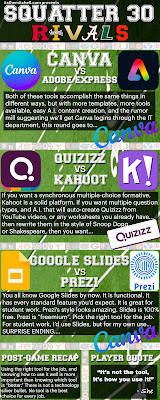
The idea for Squatter 30 was given to me during a session I was presenting about graphic design. We were discussing where ideas and inspiration can come from, and someone suggested making a football rival themed Squatter. I thought it was a great idea, and this is the result. I give you Squatter 30 - Rivals! As usual, click the image below for a full resolution PDF of Squatter 30!